-
How to Post
1. Click on the 'Plus' button at the bottom of the page to open a menu and select the first one from the top.
2. You can upload maximum 10 images in every Post, or one video in every Post.
3. Click the Post button to upload the Post to your timeline.
-
How to create Party / Event
1. Click on the 'Plus' button at the bottom of the page to open a menu and select the button with a cup drawing.
2. Click on the button with a cup drawing at the bottom of the page on the right.
3. Edit your Party or Event Date and Time, pick a location, name the Party or Event and describe him.
4. Only one photo can be uploaded for any party or event.
5. you can decide which users will see the PE, or everyone as it in default.
6. Click on the upload button, and your PE will shown on the maps.
-
How to create Surprise Party
1. Click on the 'Plus' button at the bottom of the page to open a menu and select the button with a gift drawing.
2. Click on the button with a gift drawing at the bottom of the page on the right.
3. Edit your Surprise Party Date and Time, pick a location, name the Party and describe him twice, the first for the surprised user and the second for the participants.
4. Add photo for the Party and for the surprise Party.
5. Select the surprised user.
6. Choose whether to share the surprise party with certain users or a club you are a member of.
7. Click on the upload button, and your Surprise party will shown on the maps and update your selected friends or club.
-
How to create Quest Request
1. Click on the 'Plus' button at the bottom of the page to open a menu and select the button with a scroll drawing.
2. Edit your Quest, pick a location, name the Quest and describe him.
3. Click on the upload button, and your Quest will shown on the maps.
-
Search & Results
1. Enter your search query into the search box at the top of every page.
2. The results will show a combination of Posts, PE, Users and Clubs.
-
Following and unfollowing
!. There are few ways to Following and unfollowing users, you can find them in Posts, Comments, PE or by Searching they name.
1. After you find a user you wanna to follow, you need to press on the 'Plus' button.
2. To unfollow users you need to find the user by Searching his name or finding him in your Following, after you find him click on the 'Minus' button.
-
How to create a club
1. Click on the 'Plus' button at the bottom of the page to open a menu and select the button with a small 'Plus' drawing.
1. Click on the big blue 'Plus' button in the top of Clubs page and it will show you the Create Club modal.
2. Choose an image for the Club (You can upload only one image for every Club).
3. Name the Club and describe him.
4. 'OPEN or CLOSE', you can decide which users will be in the Club, or everyone can join to that Club as it in default.
5. Click on the Create Club button to complete the process.
-
Notifications
!. A push notification is a message that pops up on your device every time you got invitation to PE, users like or comment to your Post, users like or reply to your comment, and when users asking for joining to your Club.
!. You can decide to mute Notifications from users who:
1. Who don't follow you
2. You don't follow
3. With a new account
4. Who have a default profile photo
-
I forgot my password. How do I reset it?
1. On the sign in page, under the log in details click 'Forgot your password?'.
2. Type your Email Address (The email address already in use to sign in AppParties).
3. Check your Email inbox. We are sending a message to your Email Address with a link to reset your password.
!. If you wish to change your password, you can do this in your settings page. Settings > Security > Log in
-
Deactivate and reactivate
Deactivate your account
1. Go to your Account Settings and click 'Deactivate your account' Settings > Account
2. Confirm your identity.
3. Click on 'Deactivate account' to complete the process.
Reactivate your account
1. On the sign in page, Enter your account Email Address, and your Password.
!. After you log in, your account will reactivated automatically.
-
Language settings
!. Go to your Language Settings and choose your language by clicking on the Language. Settings > Language
!. You can also choose your language from the sign in page.
-
Discoverability
Let others users find you in AppParties searching. Settings > Privacy > Discoverability
Don't let others users find you in AppParties searching. Settings > Privacy > Discoverability
-
People nearby
Let others users near you to find you in AP Live. Settings > Privacy > People nearby
Don't let others users near you to find you in AP Live. Settings > Privacy > People nearby
-
Blocked and unblocked accounts
!. Accounts you've blocked, you will not see their posts, parties, or events on your wall.
They can not follow you or view your profile.
Block accounts
1. To Block users or clubs you need to find them by Searching they name or finding them in Posts, Comments, Parties / Events or in your Following list, after you find them click on the 'Lock' button.
Unblocked accounts
2. Go to your Account Settings and click 'Unlock' from the specific club or user. Settings > Blocked accounts Settings > Blocked accounts